How to Achieve Ultra-Detailed Miniatures with Ankermake M5 3D Printer
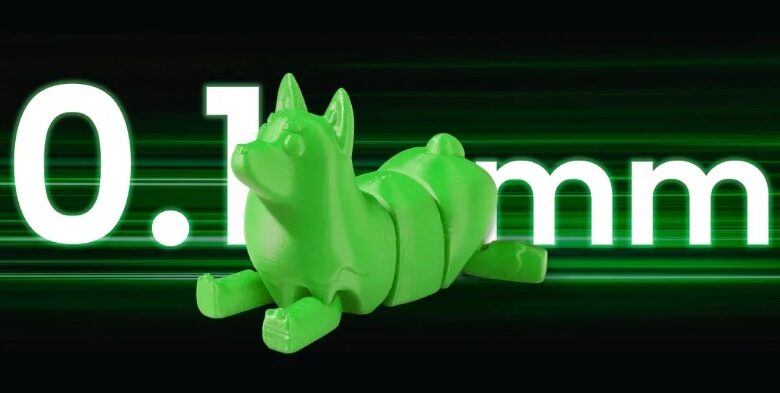
Achieving ultra-detailed miniatures requires precision, speed, and advanced technology. The Ankermake M5 3D Printer excels in all these areas, providing a powerful tool for hobbyists and professionals alike. This blog will guide you through the key features, setup, and techniques to maximize the potential of your Ankermake M5, ensuring that every miniature you print is a masterpiece.
What Are the Key Features of the Ankermake M5 for Ultra-Detailed Miniatures?
Ultra-Precise Detail with 0.1mm Layer Height
The Ankermake M5 boasts an impressive 0.1mm layer height capability. This ultra-precise detail is critical for creating finely detailed miniatures that capture every nook and cranny. The precision allows you to print complex geometries and intricate details without losing definition. Whether you are crafting characters, scenery, or any other miniature elements, the 0.1mm layer height ensures exceptional quality and a professional finish.
See also: Night Photography Techniques For Amazing Low-Light Shot
The Speed Advantage: 500 mm/s Printing
Time is of the essence in 3D printing. The Ankermake M5’s upgraded speed of 500 mm/s dramatically reduces printing time by up to 70%. This speed advantage means that you can produce multiple miniatures in a fraction of the time it would take with conventional 3D printers. High-speed printing does not compromise on quality due to the printer’s advanced features and robust construction, allowing you to maintain precise details even at fast speeds.
AI Camera Monitoring and Auto Timelapses
An integrated AI camera provides real-time monitoring, ensuring accuracy throughout the print process. The camera captures the progress, auto-creating time lapses that can be invaluable for reviewing the printing process or showcasing your work. This feature not only enhances the reliability of your prints but also adds a layer of security and convenience, allowing you to keep an eye on your projects from anywhere.
How Can You Set Up the Ankermake M5 for Ultra-Detailed Prints?
Easy Assembly: Quick Setup for Beginners
Assembling the Ankermake M5 is straightforward and can be completed in just 15 minutes. This user-friendly setup is perfect for beginners, eliminating the complexities often associated with 3D printer assemblies. The clear instructions and simplified design mean you can start printing high-quality miniatures with minimal fuss.
Configuring the Printer for Miniature Printing
Proper configuration is essential for achieving the best results. Ensure that the printer’s settings are optimized for miniature printing, including setting the appropriate layer height and speed. Utilizing profiles specifically designed for high-detail prints can make a significant difference in the quality of your miniatures. Adjust settings like retraction distances and print speeds to suit the particular needs of your project.
Using the Right Filaments for Detail and Quality
Selecting the right filament is crucial for high-detail printing. PLA is often recommended for miniatures due to its ease of use and fine finish. However, the Ankermake M5 supports a variety of filaments, allowing you to choose materials best suited to the specifics of your project. Ensure that your filament is of high quality to avoid imperfections and achieve the smoothest results.
What Techniques Can Improve Print Accuracy for Miniatures?
Leveraging 7×7 Auto-Leveling for Accuracy
The Ankermake M5’s 7×7 auto-leveling feature ensures that your print bed is perfectly level, which is critical for achieving high-accuracy prints. This system uses advanced algorithms to create a virtual height map of your print bed, minimizing the need for manual adjustments. A level print bed is essential for consistent layers and prevents issues such as warping or uneven layer lines.

Optimizing Temperature and Speed for Fine Detail
Fine-tuning the printing temperature and speed is essential for detailed prints. The Ankermake M5’s 60W heating rod quickly heats the nozzle, ensuring smooth filament flow. Adjust the print speed to balance between detail and efficiency, while maintaining the optimal temperature for your chosen filament. Consistent temperature and controlled speed help reduce stringing and other print defects, resulting in high-quality miniatures.
Choosing the Right Nozzle and Extruder Settings
Different nozzle sizes can impact the detail level. For ultra-detailed miniatures, a smaller nozzle size, such as 0.2mm, is recommended. The redesigned ultra-direct extruder on the Ankermake M5 provides enhanced control, reducing errors and improving the precision of extrusions. Proper extruder settings, combined with a suitable nozzle, ensure that your prints come out flawlessly detailed.
How Does the Ankermake M5 Handle Power Outages and Save Material?
Power Recovery: Continuing Prints After an Outage
Power outages can be a significant issue during long print jobs. The Ankermake M5 is equipped with a power recovery feature that saves the print’s current layer during an outage. Once power is restored, the printer resumes from where it left off, ensuring that your prints are not wasted due to unexpected interruptions. This feature is especially valuable for lengthy and detailed print projects.
Saving Material: Alerts and Filament Usage
Efficient use of filament is crucial for both cost savings and environmental considerations. The Ankermake M5 provides instant alerts for low filament levels and other errors, preventing filament wastage. The printer’s scanning system checks the filament before and during printing, ensuring that your print job proceeds without hitches and maximizing material usage.
The Integrated Design for Tidy Workspaces
A well-organized workspace enhances productivity and print quality. The Ankermake M5’s integrated design, featuring the base and gantry frame along with Z-axis cable management, keeps your workspace tidy. This cohesive design avoids tangled cables and stray devices, reducing setup errors and enhancing the overall printing environment, leading to more precise and cleaner prints.
Conclusion
The Ankermake M5 3D Printer is a powerhouse for creating ultra-detailed miniatures. By leveraging its advanced features like 0.1mm layer height precision, 500 mm/s printing speed, AI camera monitoring, and comprehensive user-friendly setup, you can produce exceptional miniatures with ease. As one of the best 3d printer for miniatures, it allows you to achieve incredible detail and accuracy. Proper configuration, filament choice, and attention to print accuracy techniques will further enhance your results. Additionally, the printer’s features for handling power outages and material savings ensure that your projects are both efficient and sustainable. Embrace the full potential of the Ankermake M5 and elevate your miniature printing to new levels of detail and professionalism.



